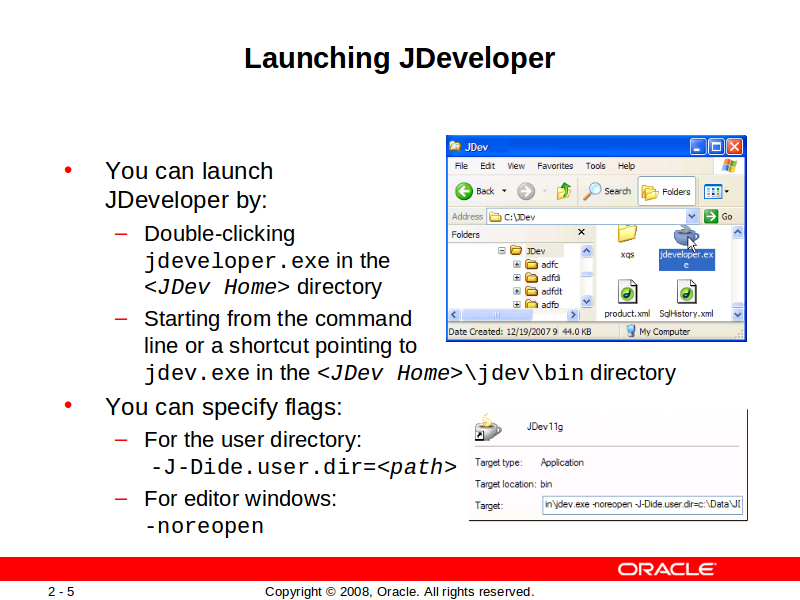
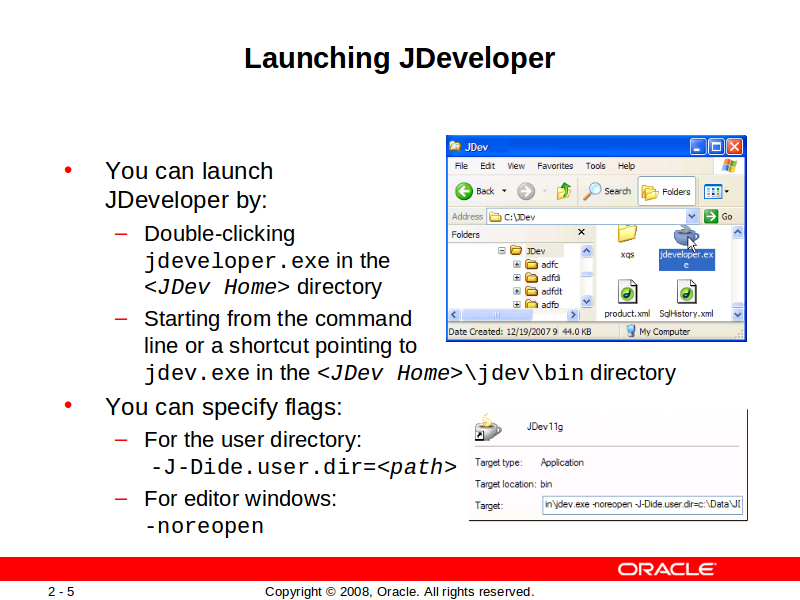
Launching JDeveloper
You can launch JDeveloper in one of the following ways:
By double-clicking the JDeveloper executable in the home directory of the JDeveloper installation
From the command line or a shortcut with the following command: <JDev Home>\jdev\bin\jdev.exe
By default, JDeveloper’s user directory is the \system subdirectory of the <JDev_Home> directory, such as C:\Oracle\Middleware\jdeveloper\system. That is where it stores user preferences, such as information about the appearance of the IDE. If you want to use a different directory, start JDeveloper with the –J-Dide.user.dir flag. The following example sets the user directory to a directory where the user customarily stores data: c:\JDev\jdev\bin\jdev.exe –J-Dide.user.dir=c:\Data\JDev.
Note: As an alternative to using this flag, you can set the JDEV_USER_DIR environment variable in your operating system.
Another flag that you can use when launching JDeveloper is –noreopen, which prevents JDeveloper from opening all the editor windows that were open the last time you closed JDeveloper. This can improve JDeveloper’s startup time.