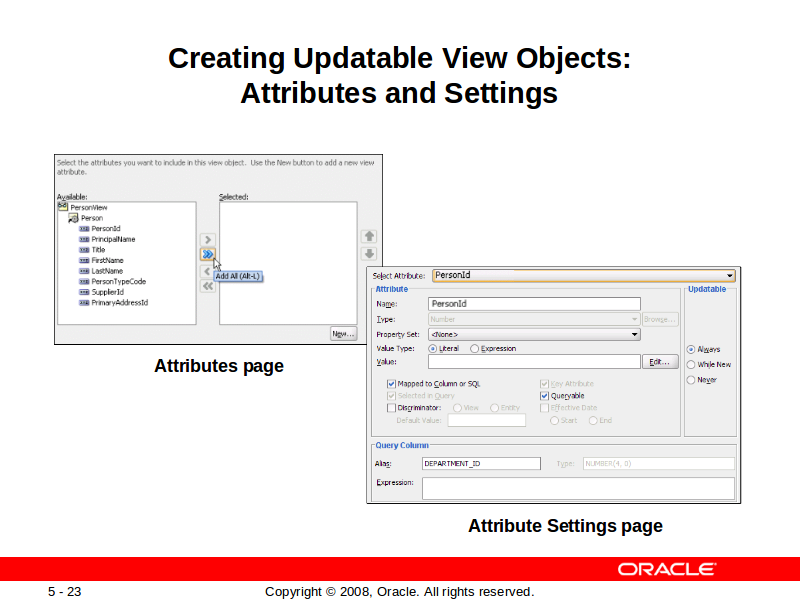
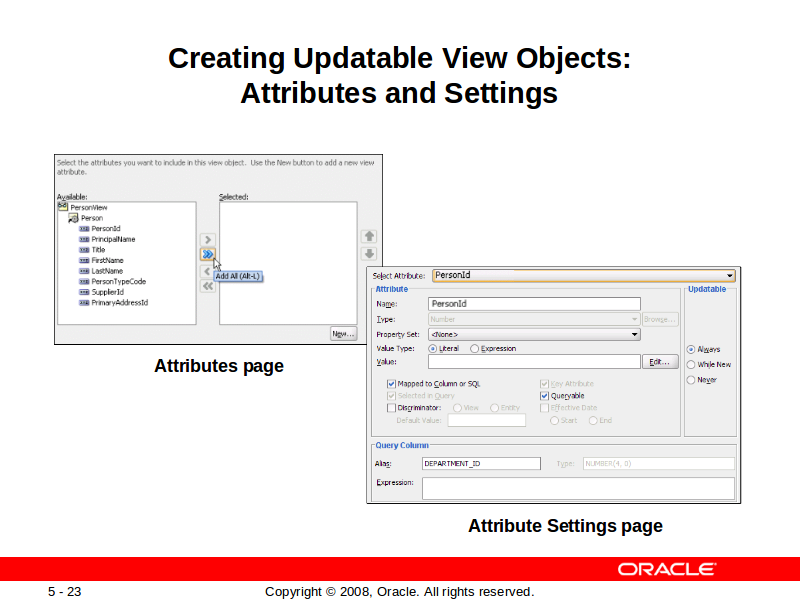
Creating Updatable View Objects (continued)
The Attributes page presents all the attributes of the entities that you selected and enables you to select the ones that you want in the view object, thus restricting the columns returned by the query. You can use the arrows at the right to rearrange the order of the attributes, and you can use the New button to create calculated or transient attributes that are not part of the entity (more about these in the lesson titled “Declaratively Customizing Data Services”).
The Attribute Settings page of the wizard is similar to the one in the Create Entity Object Wizard. However, these settings apply to this view object only, and if different, override the attribute settings in the entity object. Different views may present data differently. You can specify the following settings for attributes (select the attributes from the drop-down list):
Name: It is a valid Java identifier.
Type: It is a Java data type.
Property Set: Select a named property set to apply to this attribute. A property set is a version of an existing domain that is XML-only (no Java) and does not enforce a data type.
Value Type: It indicates whether the default value is a literal or an expression.
Value: It is the default value (optional).
Mapped to Column or SQL: If selected, this attribute is mapped to a column or SQL statement. If deselected, this attribute is not yet mapped to a table. However, you can select the check box and provide the data in the Query Column group below.