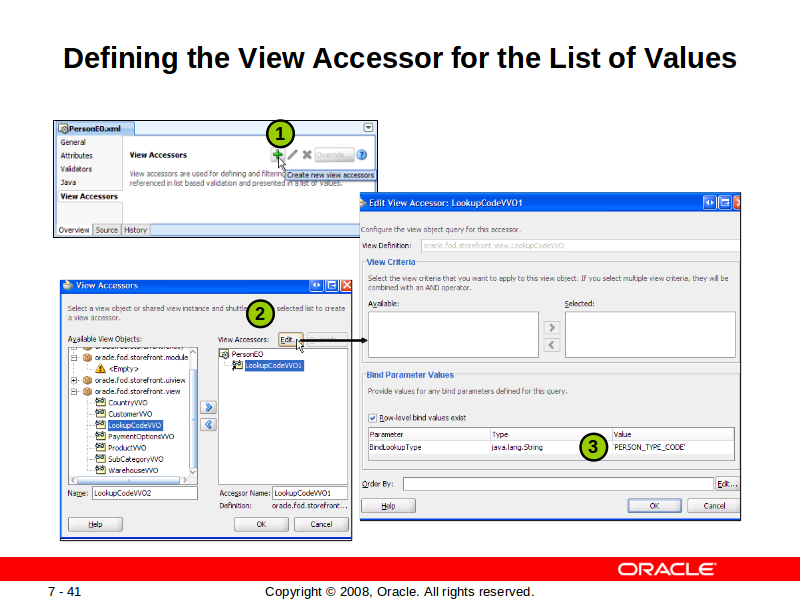
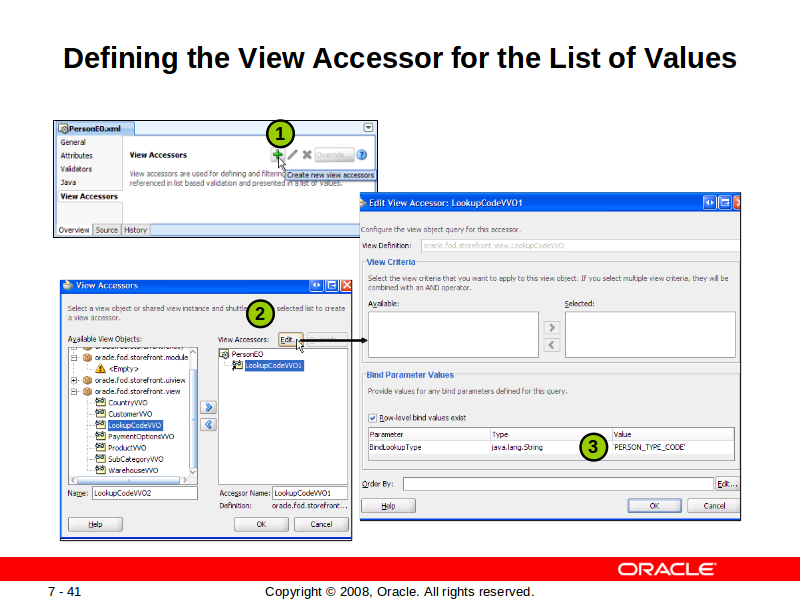
Defining the View Accessor for the List of Values
A list of values takes its data from another view, which must have a view accessor defined on the entity object or view object where you create the LOV. To define a view accessor for a list of values, perform the following steps:
1. Create a view accessor to the view object that serves as a data source for the LOV. The example in the slide shows creating a view accessor from the PersonEO entity object to the LookupCodeVVO view object. On the View Accessors panel for PersonEO, click Add (the green plus icon.)
2. In the View Accessors dialog box, shuttle the view to the View Accessors panel.
3. In this case, while creating the view accessor, you would also need to click Edit to supply a value to the bind variable that is used in the WHERE clause, setting the LookupType to 'PERSON_TYPE_CODE'.