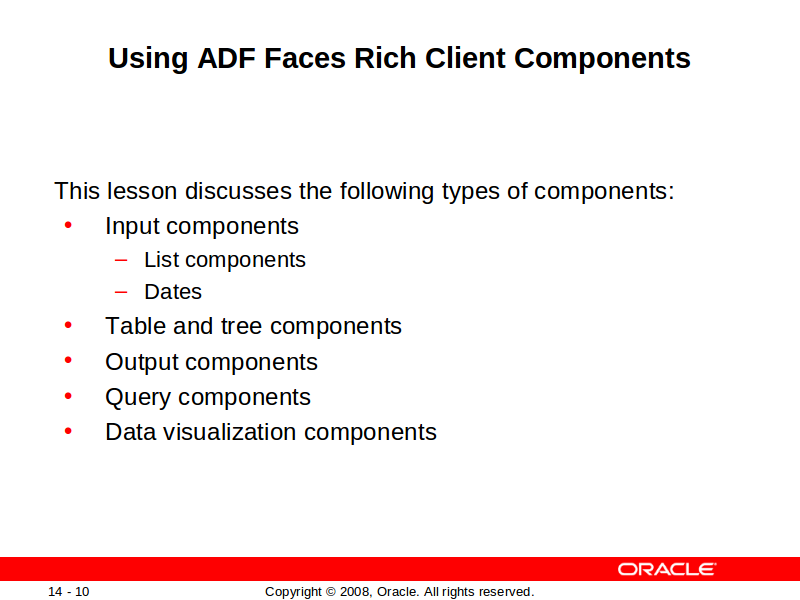
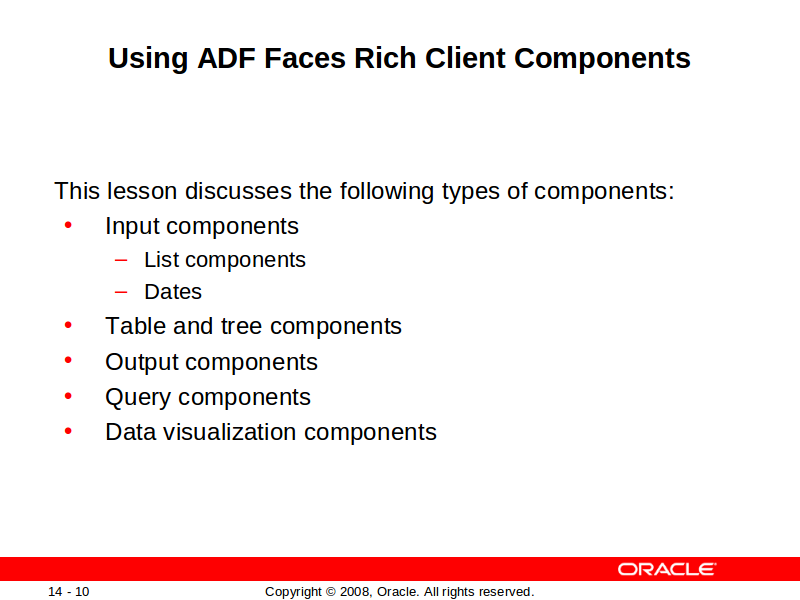
Using ADF Faces Rich Client Components
You have already learned how to use a few basic ADF Faces components on a page. There are over a hundred components from which to choose, many of which are discussed in this and later lessons. You can obtain a demo of all the components at http://www.oracle.com/technology/products/adf/adffaces/11/doc/demo/adf_faces_rc_demo.html.
These components may be categorized as follows:
Input components: For accepting user input
Table and tree components: For displaying structured data
Output components: For displaying text, icons, and images, and for playing audio and video clips on application pages
Query components: For constructing search forms
Data visualization components: For utilizing graphical and tabular capabilities for analyzing data
Navigation components: For implementing navigation features on pages (described in the lesson titled “Implementing Navigation on Pages”)
Layout components: Is described in the lesson titled “Achieving the Required Layout”