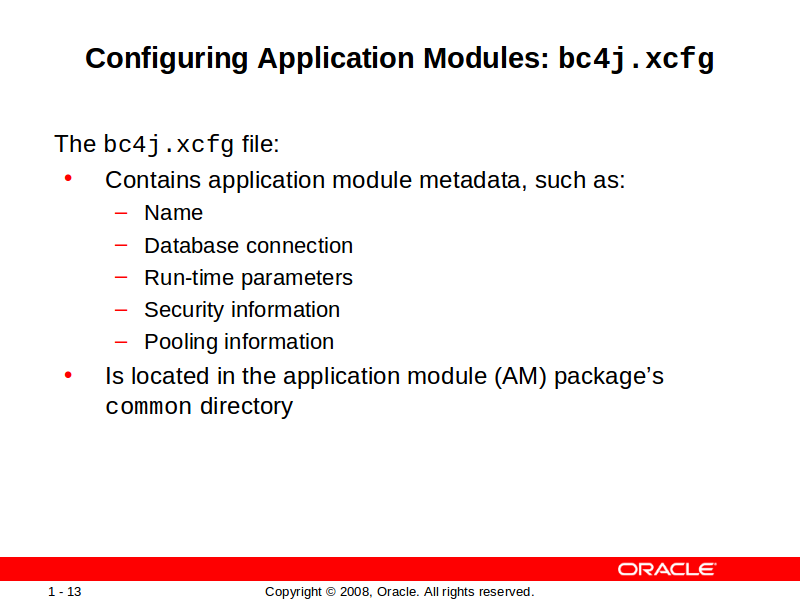
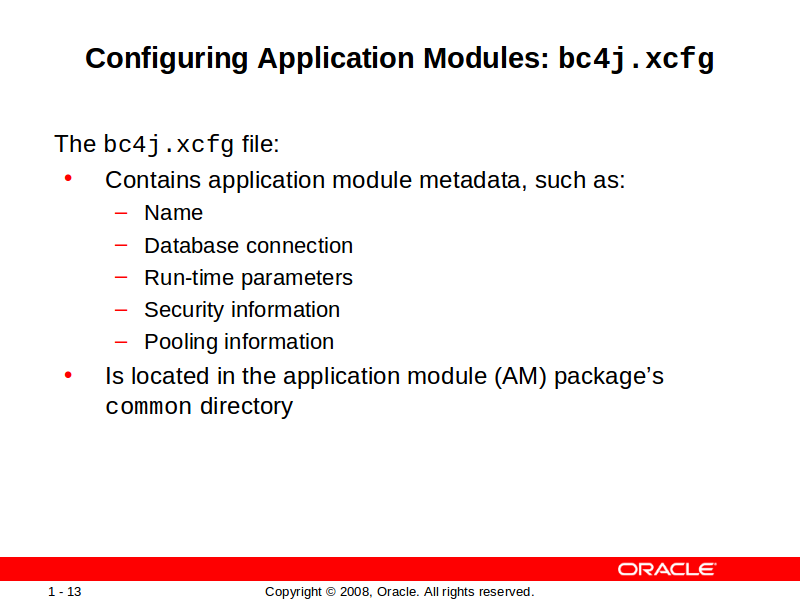
Configuring Application Modules
The model project uses the bc4j.xcfg file to keep track of application module configurations, including the name, run-time parameters, deployment platform, database connection name, initial context factory, AM pooling information, and security information. You can use the configuration editor to update this file. It is also updated when you edit project properties to change the connection information.
The bc4j.xcfg file is located in the \common subdirectory relative to the application module’s XML component definition. All the configurations for all the application modules in a single Java package are saved in the same file.
Example of the syntax:
<AppModuleConfigBag>
<AppModuleConfig name="FODCategoryAMLocal" ApplicationName="oracle.fod.storefront.module.FODCategoryAM" DeployPlatform="LOCAL" JDBCName="FOD" jbo.project="oracle.fod.storefront.StorefrontModel" java.naming.factory.initial="oracle.jbo.common.JboInitialContextFactory"> <Security AppModuleJndiName="oracle.fod.storefront.module.FODCategoryAM"/> </AppModuleConfig> ... (configuration for other application modules in the package) </AppModuleConfigBag>